Using WebProtégé
The PLM-RDL ontologies work well in the WebProtégé web application for editing and viewing ontologies. The tool runs in a web browser. It is openly available as a hosted service by Stanford University, and may also be installed on a server by any organisation.
The following example shows how to open the PLM-RDL ontology in WebProtégé. It has been tested with the service provided by Stanford University School of Medicine.
- Navigate to the web site WebProtégé (or the start page of your private installation of WebProtégé).
- Select Sign up for account in the up-right corner, in case you don’t have one already.
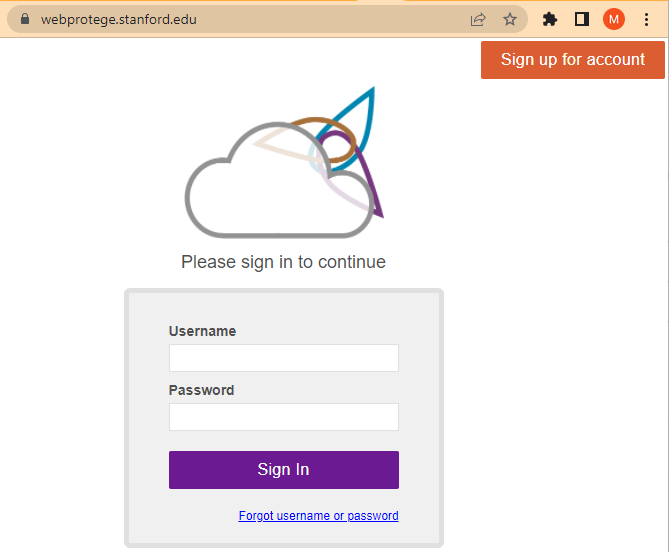
- After a successful login, select Create a new project
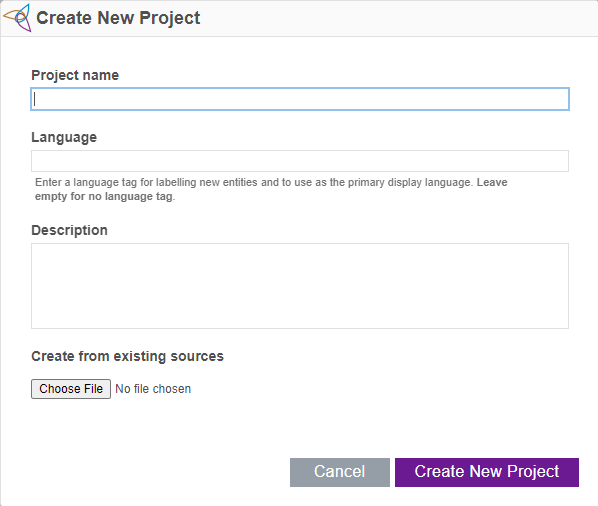
- Provide any name and description you like for the project, select English as language and select button Choose File.
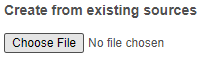
- Copy and paste the following URL into the field File name and select Open. This is a versioned URI of the PLM-RDL core-collect ontology, which will ensure the full hierarchy of PLM-RDL modules will be included in your project.
https://rds.posccaesar.org/ontology/plm/ont/core-collect/0.0.1/plm-core-collect.ttl
The import process of the ontologies will start. After a successful import you will be directed to the new project, and you can start to discover the content of the ontology.
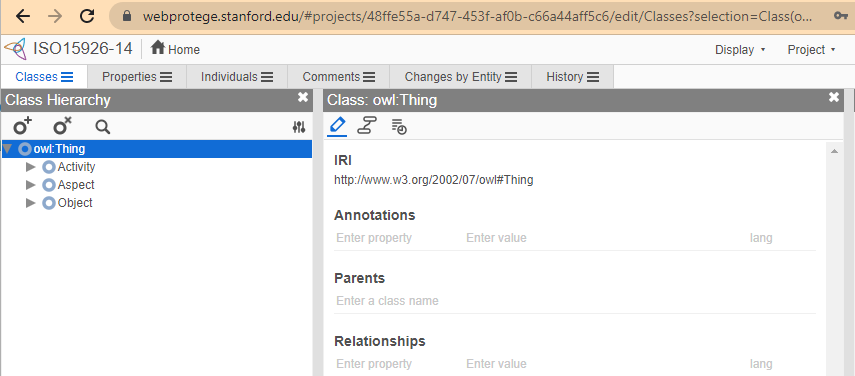
With WebProtégé, we recommend to refresh the content by the function Apply external edits from within the actual project. by selecting the menu Project. The latest version of the ontology will be retrieved automatically, including all dependencies (OWL imports).